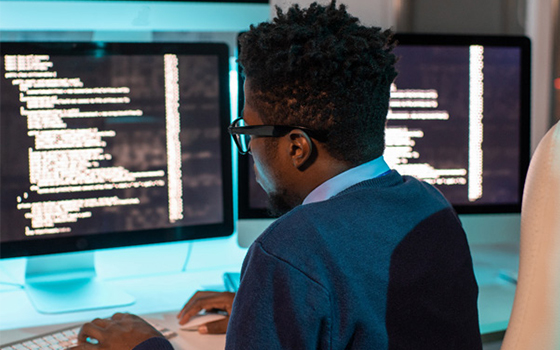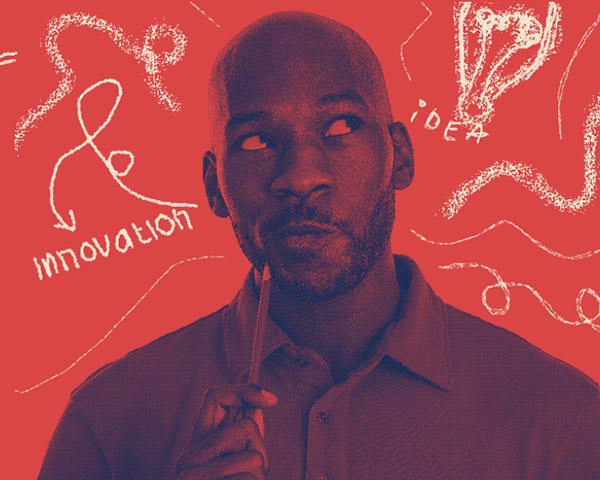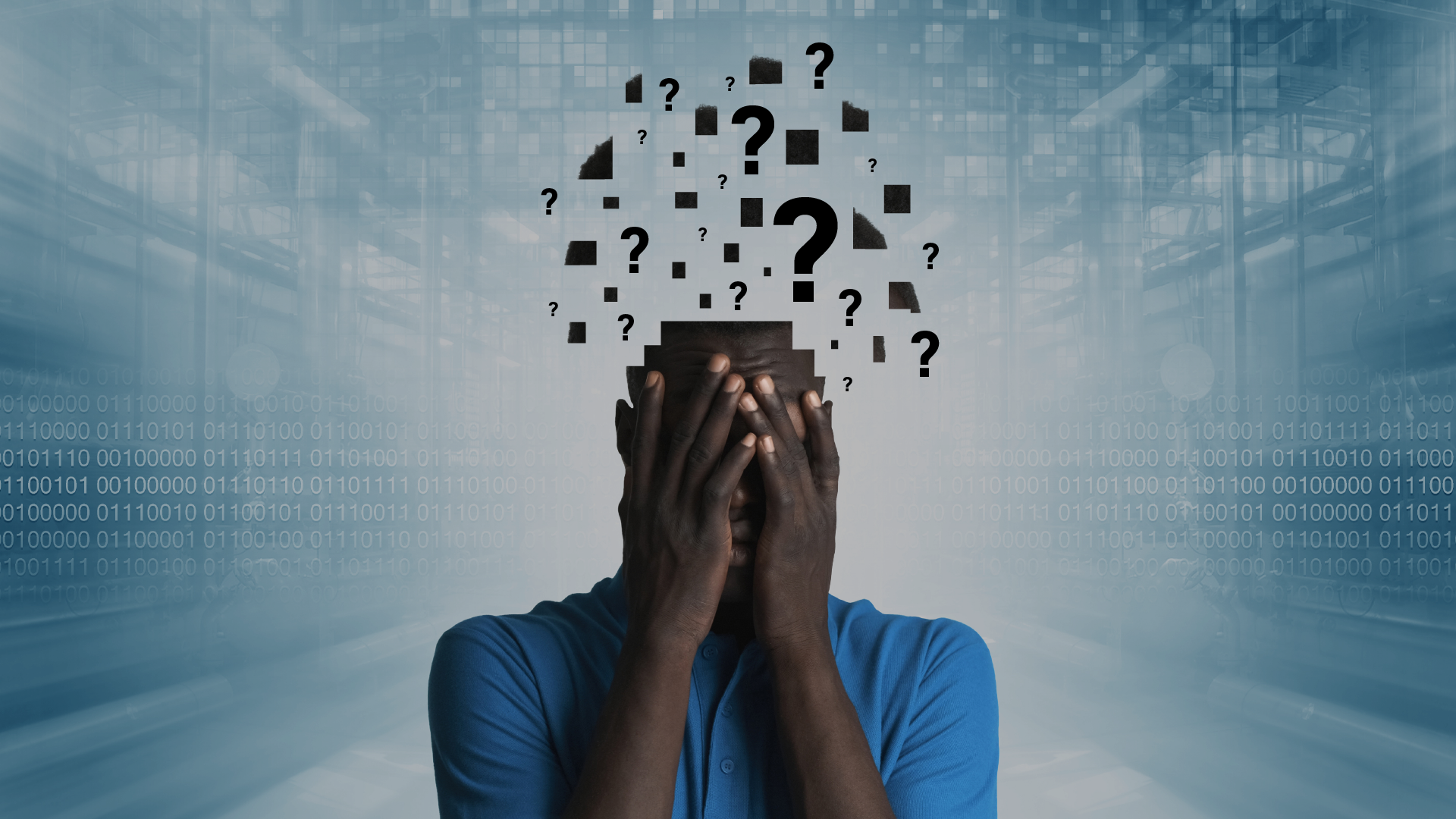In the rapidly evolving landscape of cloud computing, Amazon Web Services (AWS) has emerged as a behemoth, offering an extensive suite of tools and services that developers can leverage to build scalable, efficient, and innovative web solutions. For experienced developers, navigating the complexities of AWS and mastering its myriad offerings can unlock new horizons of possibilities. This guide aims to provide a detailed overview of how to programmatically interact with AWS, including a selection of resources and a deep dive into the AWS Software Development Kits (SDKs).
Before delving into the specifics of development on AWS, it’s crucial to understand what AWS is and why it has become a staple in the development community. AWS is a cloud services platform that offers computing power, database storage, content delivery, and other functionality to help businesses scale and grow. Its comprehensive offering spans over 200 services, covering areas such as compute, storage, databases, analytics, networking, mobile, developer tools, management tools, IoT, security, and enterprise applications.
Developing on AWS offers several advantages, including scalability, flexibility, reliability, and a pay-as-you-go pricing model. Whether you’re building a simple application or a complex, high-traffic system, AWS provides the tools and infrastructure to meet your requirements. Its global network of data centers ensures that your applications are delivered quickly and reliably to users around the world.
For experienced developers, the journey into AWS development begins with understanding how to programmatically interact with AWS services. This involves using the AWS SDKs, which provide convenient APIs for accessing and managing AWS services from your application.
One of the first steps in developing on AWS is selecting the appropriate resources for your application. AWS offers a wide range of computing options, from virtual servers (EC2 instances) to serverless computing (AWS Lambda). Choosing the right service depends on your application’s specific needs, such as performance, scalability, and cost.
The AWS SDKs simplify the process of interacting with AWS services. They encapsulate the complexity of the underlying API calls into simple, easy-to-use libraries for various programming languages, including Python, Java, .NET, Node.js, PHP, Ruby, and Go. By using an SDK, you can quickly integrate AWS services into your application with minimal boilerplate code.
With an understanding of the AWS SDKs and the resources available, you’re ready to start building your application. Here are some steps to guide you through the development process:
Yes, AWS offers SDKs for multiple programming languages, so you can switch to the SDK that matches your new language choice without losing the ability to interact with AWS services.
AWS operates on a pay-as-you-go pricing model. You pay only for the services you use, with no upfront costs or long-term commitments. Pricing varies by service and usage level.
AWS provides extensive documentation, tutorials, and training programs, including the AWS Developer Center and AWS Training and Certification, to help developers at all levels get started.