- 087 941 5764
- impactful@lrmg.co.za


This UNIX and Linux Essentials course is designed for users and administrators who are new to the Oracle Linux and Oracle Solaris operating systems. It will help you develop the basic UNIX skills needed to interact comfortably and confidently with the operating system.
Our courses have flexible delivery options:
This course is intended for:
Need additional information?
We are here to support your growth every step of the way
Get in touch
This UNIX and Linux Essentials course is designed for users and administrators who are new to the Oracle Linux and Oracle Solaris operating systems. It will help you develop the basic UNIX skills needed to interact comfortably and confidently with the operating system.
Our courses have flexible delivery options:
This course is intended for:
Certified global best practices in the new technologies…

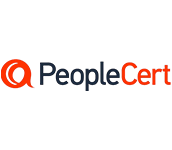


Please complete the form with your information and one of our experts will get back to you soon.

Get in touch
Email: impactful@lrmg.co.za
Tel: +27 87 941 5764