- 087 941 5764
- impactful@lrmg.co.za


The Oracle Database: Deploy, Patch and Upgrade Workshop course is a comprehensive training program designed to educate learners on the fundamental aspects of Oracle Database deployment, patching, and upgrade.
It provides hands-on experience and expert guidance on managing Oracle Database environments efficiently.
Our courses have flexible delivery options:
This course is intended for:
By the end of this course, you will be able to:
Need additional information?
We are here to support your growth every step of the way
Get in touch
The Oracle Database: Deploy, Patch and Upgrade Workshop course is a comprehensive training program designed to educate learners on the fundamental aspects of Oracle Database deployment, patching, and upgrade.
It provides hands-on experience and expert guidance on managing Oracle Database environments efficiently.
Our courses have flexible delivery options:
This course is intended for:
By the end of this course, you will be able to:
Certified global best practices in the new technologies…

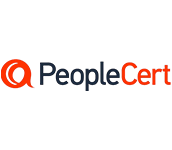


Please complete the form with your information and one of our experts will get back to you soon.

Get in touch
Email: impactful@lrmg.co.za
Tel: +27 87 941 5764