- 087 941 5764
- impactful@lrmg.co.za


This course covers the following core features in Dynamics 365: core common features, core configuration, data migration, and preparing to go live.
Our courses have flexible delivery options:
This course is intended for:
Consultants (functional and technical) gather and analyze business requirements, and translate those requirements into fully realized business processes and solutions that implement industry recommended practices.
They serve as a key resource in implementing and configuring apps to meet business requirements. Consultants should be able to implement shared features used by Dynamics 365 finance and operations apps.
They should also have awareness of how Dynamics 365 finance and operations apps integrate with external systems and tools including Microsoft Power Platform. The consultant uses Lifecycle Services (LCS), Azure DevOps, and other Microsoft tools and platforms to facilitate the application lifecycle management (ALM) process.
Consultants pursue continuous education by reading the product release notes, reviewing product roadmaps, participating in conferences, or continue learning by using Microsoft Learn, Microsoft Docs, instructor-led training, blogs, and user communities.
They should also pursue role-base certifications and assessments to ensure their knowledge is recognized.
Learners should start this course already having the following skills:
By the end of this course, you will be able to:
Need additional information?
We are here to support your growth every step of the way
Get in touch
This course covers the following core features in Dynamics 365: core common features, core configuration, data migration, and preparing to go live.
Our courses have flexible delivery options:
This course is intended for:
Consultants (functional and technical) gather and analyze business requirements, and translate those requirements into fully realized business processes and solutions that implement industry recommended practices.
They serve as a key resource in implementing and configuring apps to meet business requirements. Consultants should be able to implement shared features used by Dynamics 365 finance and operations apps.
They should also have awareness of how Dynamics 365 finance and operations apps integrate with external systems and tools including Microsoft Power Platform. The consultant uses Lifecycle Services (LCS), Azure DevOps, and other Microsoft tools and platforms to facilitate the application lifecycle management (ALM) process.
Consultants pursue continuous education by reading the product release notes, reviewing product roadmaps, participating in conferences, or continue learning by using Microsoft Learn, Microsoft Docs, instructor-led training, blogs, and user communities.
They should also pursue role-base certifications and assessments to ensure their knowledge is recognized.
Learners should start this course already having the following skills:
By the end of this course, you will be able to:
Certified global best practices in the new technologies…

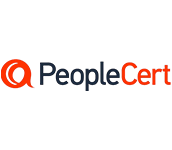


Please complete the form with your information and one of our experts will get back to you soon.

Get in touch
Email: impactful@lrmg.co.za
Tel: +27 87 941 5764