- 087 941 5764
- impactful@lrmg.co.za


Microsoft Word 2016 enables you to do far more than simple word processing. Word includes advanced image manipulation tools, collaboration features, cross-referencing and linking tools, entry forms and data collection, security features, and tools to automate document production.
In this course, you will learn the advanced features of Microsoft Word 2016.
You will:
Need additional information?
We are here to support your growth every step of the way
Get in touch
Microsoft Word 2016 enables you to do far more than simple word processing. Word includes advanced image manipulation tools, collaboration features, cross-referencing and linking tools, entry forms and data collection, security features, and tools to automate document production.
In this course, you will learn the advanced features of Microsoft Word 2016.
You will:
Certified global best practices in the new technologies…

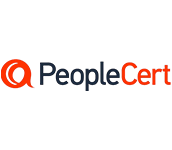


Please complete the form with your information and one of our experts will get back to you soon.

Get in touch
Email: impactful@lrmg.co.za
Tel: +27 87 941 5764