- 087 941 5764
- impactful@lrmg.co.za


Microsoft Flow is now called Power Automate. It brings workflow design to all audiences and offers the building blocks for lightweight or business-critical processes.
Power Automate is designed to interweave the various products in Office 365 as well as connect to other on-premises and web based solutions.
This course will give you the confidence to select the right actions and workflow logic for your business workflows.
You will:
Need additional information?
We are here to support your growth every step of the way
Get in touch
Microsoft Flow is now called Power Automate. It brings workflow design to all audiences and offers the building blocks for lightweight or business-critical processes.
Power Automate is designed to interweave the various products in Office 365 as well as connect to other on-premises and web based solutions.
This course will give you the confidence to select the right actions and workflow logic for your business workflows.
You will:
Certified global best practices in the new technologies…

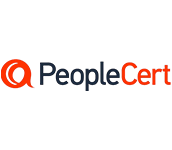


Please complete the form with your information and one of our experts will get back to you soon.

Get in touch
Email: impactful@lrmg.co.za
Tel: +27 87 941 5764