- 087 941 5764
- impactful@lrmg.co.za


You will use Outlook’s advanced features to customize a wide range of features and options and, in so doing, understand why Outlook is a leading personal management system.
Our courses have flexible delivery options:
Upon successful completion of this course, you will be able to use Outlook’s advanced features to customize and manage your email communications; manage calendar settings; manage contact information; schedule tasks; and manage Outlook archives and data file settings.
You will
Need additional information?
We are here to support your growth every step of the way
Get in touch
You will use Outlook’s advanced features to customize a wide range of features and options and, in so doing, understand why Outlook is a leading personal management system.
Our courses have flexible delivery options:
Upon successful completion of this course, you will be able to use Outlook’s advanced features to customize and manage your email communications; manage calendar settings; manage contact information; schedule tasks; and manage Outlook archives and data file settings.
You will
Certified global best practices in the new technologies…

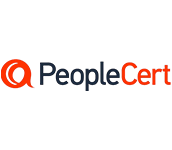


Please complete the form with your information and one of our experts will get back to you soon.

Get in touch
Email: impactful@lrmg.co.za
Tel: +27 87 941 5764