- 087 941 5764
- impactful@lrmg.co.za


This 1-day course is designed for information workers who are using or will use Office 365.
This course will provide you with the knowledge and skills to efficiently use Office 365 on a day-to-day basis.
You will learn how to use Outlook Online, Skype for Business, OneDrive for Business, SharePoint Online, and OneNote.
At the end of this course, you will be able to effectively navigate Office 365 and make use of all the features of Office 365.
You will
Need additional information?
We are here to support your growth every step of the way
Get in touch
This 1-day course is designed for information workers who are using or will use Office 365.
This course will provide you with the knowledge and skills to efficiently use Office 365 on a day-to-day basis.
You will learn how to use Outlook Online, Skype for Business, OneDrive for Business, SharePoint Online, and OneNote.
At the end of this course, you will be able to effectively navigate Office 365 and make use of all the features of Office 365.
You will
Certified global best practices in the new technologies…

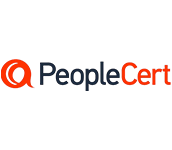


Please complete the form with your information and one of our experts will get back to you soon.

Get in touch
Email: impactful@lrmg.co.za
Tel: +27 87 941 5764