- 087 941 5764
- impactful@lrmg.co.za


This course builds upon the foundational knowledge presented in the Microsoft Office Excel 2019 Essentials course and will help start you down the road to creating advanced workbooks and worksheets that can help deepen your understanding of organisational intelligence.
The ability to analyse data, extract actionable information from it, and present that information to decision makers is at the foundation of a successful organization that can compete at a high level.
To create and develop Excel worksheets and workbooks to work with and analyse the data that is critical to the success of your organization.
You will:
Need additional information?
We are here to support your growth every step of the way
Get in touch
This course builds upon the foundational knowledge presented in the Microsoft Office Excel 2019 Essentials course and will help start you down the road to creating advanced workbooks and worksheets that can help deepen your understanding of organisational intelligence.
The ability to analyse data, extract actionable information from it, and present that information to decision makers is at the foundation of a successful organization that can compete at a high level.
To create and develop Excel worksheets and workbooks to work with and analyse the data that is critical to the success of your organization.
You will:
Certified global best practices in the new technologies…

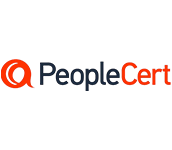


Please complete the form with your information and one of our experts will get back to you soon.

Get in touch
Email: impactful@lrmg.co.za
Tel: +27 87 941 5764