- 087 941 5764
- impactful@lrmg.co.za


You already know how to get Excel to perform simple calculations and how to modify your workbooks and worksheets to make them easier to read, interpret, and present to others. Excel is capable of doing so much more.
The ability to collaborate with colleagues and use conditional logic to construct and apply elaborate formulas and functions will put the full power of Excel right at your fingertips.
Upon successful completion of this course, you will be able to collaborate on workbooks with other users and use advanced functions.
You will:
Need additional information?
We are here to support your growth every step of the way
Get in touch
You already know how to get Excel to perform simple calculations and how to modify your workbooks and worksheets to make them easier to read, interpret, and present to others. Excel is capable of doing so much more.
The ability to collaborate with colleagues and use conditional logic to construct and apply elaborate formulas and functions will put the full power of Excel right at your fingertips.
Upon successful completion of this course, you will be able to collaborate on workbooks with other users and use advanced functions.
You will:
Certified global best practices in the new technologies…

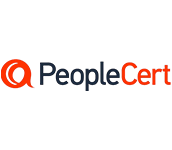


Please complete the form with your information and one of our experts will get back to you soon.

Get in touch
Email: impactful@lrmg.co.za
Tel: +27 87 941 5764