- 087 941 5764
- impactful@lrmg.co.za


You know many of the basic functions of Microsoft Office Access, and now you are ready to learn advanced Access features.
Knowledge of these features separate database professionals from the casual database users or occasional designers.
Upon successful completion of this course, you will be able to manage the database, import and export data, use action queries to manage data, create complex forms and reports, create macros, and use tools to manage, distribute, and secure a database.
You will:
Need additional information?
We are here to support your growth every step of the way
Get in touch
You know many of the basic functions of Microsoft Office Access, and now you are ready to learn advanced Access features.
Knowledge of these features separate database professionals from the casual database users or occasional designers.
Upon successful completion of this course, you will be able to manage the database, import and export data, use action queries to manage data, create complex forms and reports, create macros, and use tools to manage, distribute, and secure a database.
You will:
Certified global best practices in the new technologies…

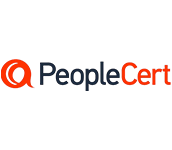


Please complete the form with your information and one of our experts will get back to you soon.

Get in touch
Email: impactful@lrmg.co.za
Tel: +27 87 941 5764