- 087 941 5764
- impactful@lrmg.co.za


Discover ways to craft effective and contextual prompts for Microsoft Copilot for Microsoft 365 that create, simplify, transform, and compile content across Microsoft 365 applications.
Learn the importance of providing a clear goal, context, source, and expectation in your prompt for the best results.
Learners should be familiar working in Microsoft 365 apps like Word, Excel, and PowerPoint. This course is intended for all types of users working with Microsoft Copilot for Microsoft 365.
Our courses have flexible delivery options:
By the end of this course, you will be able to:
Need additional information?
We are here to support your growth every step of the way
Get in touch
Discover ways to craft effective and contextual prompts for Microsoft Copilot for Microsoft 365 that create, simplify, transform, and compile content across Microsoft 365 applications.
Learn the importance of providing a clear goal, context, source, and expectation in your prompt for the best results.
Learners should be familiar working in Microsoft 365 apps like Word, Excel, and PowerPoint. This course is intended for all types of users working with Microsoft Copilot for Microsoft 365.
Our courses have flexible delivery options:
By the end of this course, you will be able to:
Certified global best practices in the new technologies…

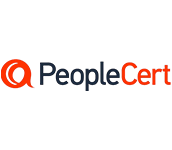


Please complete the form with your information and one of our experts will get back to you soon.

Get in touch
Email: impactful@lrmg.co.za
Tel: +27 87 941 5764