- 087 941 5764
- impactful@lrmg.co.za


CompTIA Server+ validates your skills with the most commonly used server and storage systems in the IT industry. This certification demonstrates an impressive knowledge base that narrows the skills gap and provides the hands-on experience that businesses require.
The CompTIA Server+ course builds on your existing professional experience with personal computer hardware support to present the next tier of skills and concepts that you will use on the job when administering any type of network server.
If your job duties include server troubleshooting, installation, or maintenance, or if you are preparing for any type of network server-related career, it provides the primary knowledge and skills you will require to be successful.
Our courses have flexible delivery options:
This course is intended for:
IT professionals such as PC, desktop, and help desk technicians who have experience supporting PC hardware who wish to make the transition to become server hardware and support specialists. This course is also designed for existing server managers who are preparing to take the CompTIA Server+ Exam SK0-005.
Before attending the Server+ course delegates should have 18 to 24 months of hands-on experience with installation, configuration, diagnosis, and troubleshooting of PC hardware and network operating system issues. It is also recommended that delegates have the CompTIA A+ certification or the equivalent training and experience.
Delegates can obtain this level of skills and knowledge by taking the following CompTIA courses:
After completing this course, students will be able to:
This course will prepare delegates to write the CompTIA Server+ (SK0-005) exam.
Need additional information?
We are here to support your growth every step of the way
Get in touch
CompTIA Server+ validates your skills with the most commonly used server and storage systems in the IT industry. This certification demonstrates an impressive knowledge base that narrows the skills gap and provides the hands-on experience that businesses require.
The CompTIA Server+ course builds on your existing professional experience with personal computer hardware support to present the next tier of skills and concepts that you will use on the job when administering any type of network server.
If your job duties include server troubleshooting, installation, or maintenance, or if you are preparing for any type of network server-related career, it provides the primary knowledge and skills you will require to be successful.
Our courses have flexible delivery options:
This course is intended for:
IT professionals such as PC, desktop, and help desk technicians who have experience supporting PC hardware who wish to make the transition to become server hardware and support specialists. This course is also designed for existing server managers who are preparing to take the CompTIA Server+ Exam SK0-005.
Before attending the Server+ course delegates should have 18 to 24 months of hands-on experience with installation, configuration, diagnosis, and troubleshooting of PC hardware and network operating system issues. It is also recommended that delegates have the CompTIA A+ certification or the equivalent training and experience.
Delegates can obtain this level of skills and knowledge by taking the following CompTIA courses:
After completing this course, students will be able to:
This course will prepare delegates to write the CompTIA Server+ (SK0-005) exam.
Certified global best practices in the new technologies…

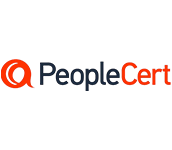


Please complete the form with your information and one of our experts will get back to you soon.

Get in touch
Email: impactful@lrmg.co.za
Tel: +27 87 941 5764